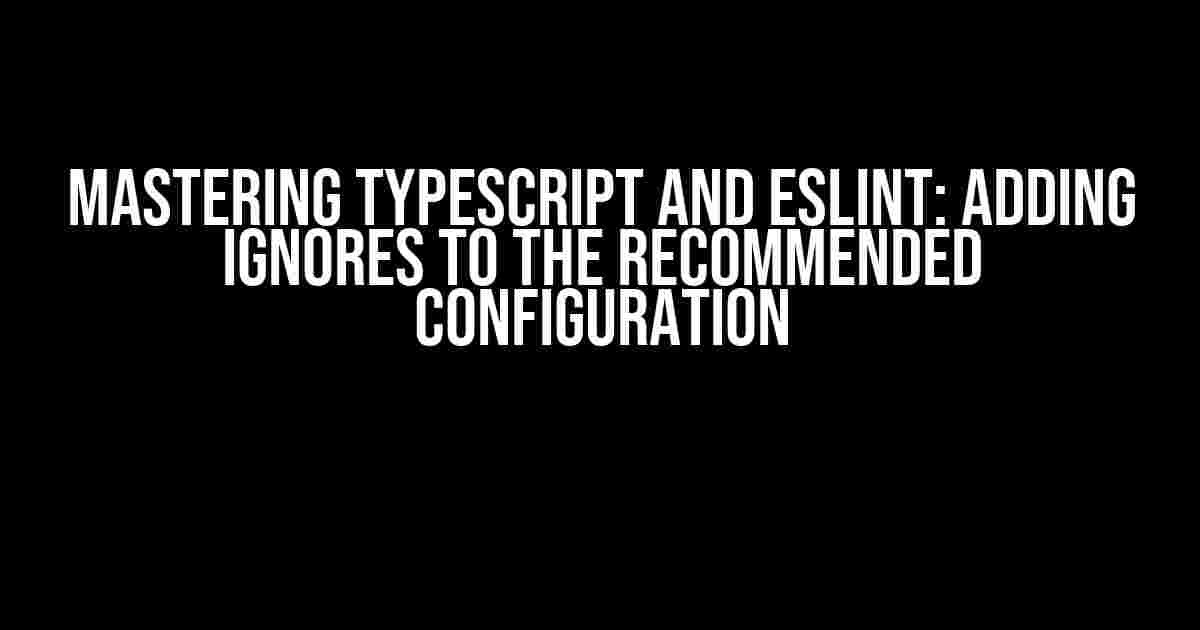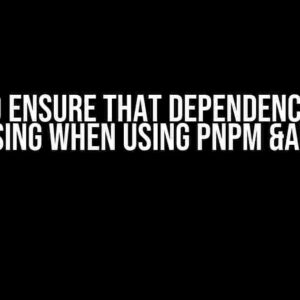As a developer, you know the importance of keeping your codebase clean, organized, and maintainable. Two essential tools in achieving this goal are TypeScript and ESLint. While both are powerful tools on their own, they can be even more effective when used together. One crucial aspect of combining these tools is configuring them correctly, and that’s where adding ignores to the TypeScript-ESLint recommended configuration comes in.
Why You Need Ignores in Your TypeScript-ESLint Configuration
Before diving into the process of adding ignores, it’s essential to understand why they’re necessary. In a TypeScript project, there might be certain files or directories that you don’t want ESLint to check for errors or warnings. This could be due to various reasons:
- Third-party libraries: You might have third-party libraries that don’t follow the same coding standards as your project. Ignoring these libraries ensures that ESLint doesn’t flag unnecessary errors.
- Generated files: When using tools like TypeScript itself or other build tools, certain files might be generated automatically. These files often don’t require eslint checking.
- Legacy code: If you’re working on a legacy project, you might have code that doesn’t conform to your current coding standards. Ignoring these files can help you focus on the new code.
- CI/CD pipeline:** In your continuous integration/continuous deployment (CI/CD) pipeline, you might have scripts that don’t need eslint checking.
By adding ignores to your TypeScript-ESLint configuration, you can selectively disable ESLint for specific files or directories, ensuring that your codebase remains tidy and efficient.
Understanding the Recommended Configuration
Before adding ignores, let’s take a look at the recommended configuration for TypeScript and ESLint. The recommended configuration is a starting point that provides a set of rules and settings that are widely accepted as best practices.
module.exports = {
root: true,
env: {
node: true,
},
extends: ['eslint:recommended', 'plugin:@typescript-eslint/recommended'],
parser: '@typescript-eslint/parser',
parserOptions: {
ecmaVersion: 2020,
sourceType: 'module',
project: './tsconfig.json',
},
plugins: ['@typescript-eslint'],
rules: {
'no-console': 'off',
'no-debugger': 'off',
},
};
This configuration sets up ESLint to work with TypeScript and includes some basic rules to get you started. The `extends` section specifies that we’re using the recommended configurations for both ESLint and the `@typescript-eslint` plugin.
Adding Ignores to the Configuration
Now that we have our basic configuration in place, let’s add ignores to it. There are two ways to add ignores:
Method 1: Using the `ignorePatterns` Option
The `ignorePatterns` option allows you to specify an array of patterns that ESLint should ignore. You can add this option to your configuration file like so:
module.exports = {
// ... other configurations ...
ignorePatterns: ['node_modules/**/*', 'dist/**/*', 'generated/**/*'],
};
In this example, we’re telling ESLint to ignore anything inside the `node_modules`, `dist`, and `generated` directories.
Method 2: Using the `.eslintignore` File
An alternative approach is to create a `.eslintignore` file in the root of your project. This file specifies files or directories that ESLint should ignore.
Create a new file named `.eslintignore` and add the following content:
node_modules/ dist/ generated/
This file specifies the same patterns as the `ignorePatterns` option, but in a more concise way.
Examples of Ignores in Real-World Scenarios
Let’s explore some real-world scenarios where adding ignores makes sense:
Ignoring Third-Party Libraries
In your `node_modules` directory, you might have third-party libraries that don’t conform to your coding standards. To ignore these libraries, add the following to your `.eslintignore` file:
node_modules/
This tells ESLint to skip checking any files inside the `node_modules` directory.
Ignoring Generated Files
If you’re using a build tool like Webpack or Rollup, you might have generated files that don’t require eslint checking. For example, if you have a `dist` directory with compiled JavaScript files, you can add the following to your `.eslintignore` file:
dist/
This ignores any files inside the `dist` directory, ensuring that ESLint focuses on your source code rather than the compiled output.
Ignoring Legacy Code
If you’re working on a legacy project, you might have code that doesn’t conform to your current coding standards. To ignore specific files or directories, add them to your `.eslintignore` file:
legacy-code/ old-project/
This ignores any files inside the `legacy-code` and `old-project` directories, allowing you to focus on modernizing your codebase without being distracted by old code.
Troubleshooting Common Issues
When adding ignores to your TypeScript-ESLint configuration, you might encounter some common issues:
Error: Unable to Find Ignored Files
If you’re using the `ignorePatterns` option and ESLint is still checking files that you’ve ignored, ensure that the patterns are correct and that you’ve restarted your ESLint process.
Error: Incorrectly Formatted `.eslintignore` File
If you’re using the `.eslintignore` file and ESLint is throwing errors, double-check that the file is formatted correctly. Each pattern should be on a new line, and you can use glob patterns to specify directories and files.
Conclusion
In this article, we’ve explored the importance of adding ignores to your TypeScript-ESLint configuration. By selectively disabling ESLint for specific files or directories, you can maintain a clean, organized, and maintainable codebase. We’ve covered the recommended configuration for TypeScript and ESLint, as well as two methods for adding ignores: using the `ignorePatterns` option and the `.eslintignore` file.
By applying these techniques, you’ll be able to focus on writing high-quality code while ensuring that ESLint only checks the files that matter. Remember to troubleshoot common issues and adjust your ignores as needed to ensure a seamless development experience.
| Method | Description |
|---|---|
| Using `ignorePatterns` Option | |
| Using `.eslintignore` File |
With this comprehensive guide, you’re now equipped to master the art of adding ignores to your TypeScript-ESLint configuration. Happy coding!
Here are 5 questions and answers about adding ignores to the TypeScript-ESLint recommended configuration:
Frequently Asked Question
Got questions about adding ignores to the TypeScript-ESLint recommended configuration? We’ve got you covered!
What is the purpose of adding ignores to the TypeScript-ESLint configuration?
Adding ignores to the TypeScript-ESLint configuration allows you to exclude specific files or directories from the ESLint checks. This is useful when you have files that don’t need to follow the same coding standards or have temporary files that shouldn’t be checked.
How do I add ignores to the TypeScript-ESLint configuration?
You can add ignores to the TypeScript-ESLint configuration by creating a `.eslintignore` file in the root of your project. In this file, you can specify the files or directories you want to ignore, using glob patterns or absolute paths. For example, you can add `node_modules/` to ignore the entire `node_modules` directory.
What is the difference between `.eslintignore` and `eslintIgnore` in the `eslint` section of the `tsconfig.json` file?
`.eslintignore` is a separate file that specifies the files or directories to ignore, while `eslintIgnore` is a property in the `eslint` section of the `tsconfig.json` file that achieves the same purpose. Both methods can be used to ignore files or directories, but `.eslintignore` is a more conventional approach.
Can I use glob patterns in the `.eslintignore` file?
Yes, you can use glob patterns in the `.eslintignore` file to specify files or directories to ignore. For example, you can add `**/*.spec.ts` to ignore all files with the `.spec.ts` extension in any directory.
Will adding ignores to the TypeScript-ESLint configuration affect the build process?
No, adding ignores to the TypeScript-ESLint configuration only affects the ESLint checks and won’t affect the build process. The build process will still compile all the files, including those ignored by ESLint.