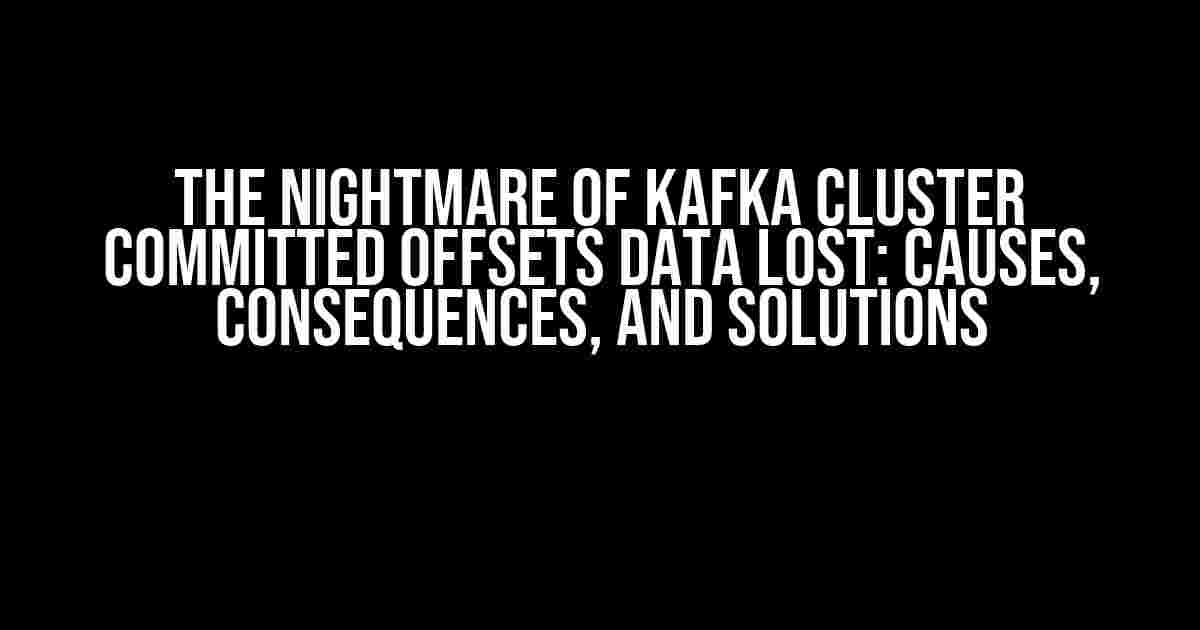Imagine waking up one morning to find that your Kafka cluster’s committed offsets data has vanished into thin air. The thought alone is enough to send shivers down the spine of any Kafka administrator. In this article, we’ll delve into the causes, consequences, and solutions to this dreaded scenario, providing you with the knowledge and tools to prevent and recover from such a disaster.
The Importance of Committed Offsets
Before we dive into the meat of the matter, let’s take a step back and understand the significance of committed offsets in a Kafka cluster. Committed offsets represent the last consumed message offset for each partition in a topic. This information is crucial for maintaining the integrity of your Kafka streams, ensuring that:
- Data is not lost or duplicated during consumer failures or restarts
- Consumers can resume from the last known good offset in case of a failure
- Kafka can correctly handle partition reassignments and leader elections
In essence, committed offsets are the guardian of your Kafka cluster’s data consistency and availability. Losing this data can have catastrophic consequences, which we’ll explore in the next section.
The Consequences of Losing Committed Offsets Data
Losing committed offsets data can lead to a plethora of issues, including:
- Data Loss and Duplication: Without committed offsets, consumers may re-consume messages, leading to data duplication or, worse, data loss.
- Consumer Failures and Reboot Loops: Consumers may continuously retry consuming from an unknown offset, causing them to fail and restart indefinitely.
- Partition Reassignment Issues: Without committed offsets, Kafka may struggle to correctly reassign partitions, leading to further data inconsistencies and availability issues.
- Cluster Instability and Downtime: The cumulative effect of these issues can cause cluster-wide instability, leading to extended downtime and reputational damage.
Now that we’ve painted a vivid picture of the consequences, let’s explore the common causes of committed offsets data loss.
Causes of Committed Offsets Data Lost
Committed offsets data loss can occur due to a variety of reasons, including:
- Zookeeper Connection Issues: Zookeeper is responsible for storing committed offsets. Any connectivity issues or Zookeeper failures can result in data loss.
- Kafka Broker Failures: If a Kafka broker fails or is restarted, its committed offsets data may be lost.
- Configuration Errors: Misconfigured `offsets.topic.replication.factor` or `offsets.topic.partitions` can lead to data loss or inconsistencies.
- Cluster Upgrades or Rollbacks: Improperly executed cluster upgrades or rollbacks can result in committed offsets data loss.
- Human Error: Accidental deletion of committed offsets topic or manual editing of offset values can also lead to data loss.
Now that we’ve covered the what, why, and how of committed offsets data loss, let’s dive into the solutions and prevention strategies.
Solutions and Prevention Strategies
To mitigate the risk of committed offsets data loss, follow these best practices and solutions:
1. Zookeeper Configuration and Monitoring
Ensure that Zookeeper is properly configured, and its connection to Kafka is stable. Monitor Zookeeper’s health and performance to detect any connectivity issues early on.
# Zookeeper configuration example
zookeeper.connect=zk1:2181,zk2:2181,zk3:2181
zookeeper.session.timeout.ms=60000
2. Kafka Broker Configuration and Monitoring
Configure Kafka brokers to maintain a adequate amount of committed offsets data and monitor broker health to detect any issues early on.
# Kafka broker configuration example
offsets.topic.replication.factor=3
offsets.topic.partitions=50
3. Cluster Configuration and Backup
Regularly back up your Kafka cluster configuration and committed offsets data to prevent data loss in case of a disaster.
# Example script to backup Kafka configuration and offsets
#!/bin/bash
kafka-configs.sh --bootstrap-server :9092 --describe --all > kafka_config_backup.properties
kafka-console-consumer.sh --bootstrap-server :9092 --topic __consumer_offsets --from-beginning --max-messages 100000 > consumer_offsets_backup.txt
4. Consumer Configuration and Monitoring
Configure consumers to handle failures and re-consumption of messages gracefully. Monitor consumer performance and offset lag to detect any issues early on.
// Consumer configuration example
props.put("group.id", "my-group");
props.put("enable.auto.commit", "true");
props.put("auto.commit.interval.ms", "1000");
props.put("max.partition.fetch.bytes", "1048576");
5. Cluster Upgrades and Rollbacks
Execute cluster upgrades and rollbacks with caution, following a well-planned and tested approach to minimize the risk of data loss.
| Upgrade/Rollback Step | Precautions |
|---|---|
| Stop Kafka brokers | Verify that all consumers have committed their offsets |
| Roll back/Upgrade Kafka version | Test the new version in a dev environment before applying it to production |
| Start Kafka brokers | Verify that all brokers are running and healthy before resuming consumer activity |
Recovering from Committed Offsets Data Loss
In the unfortunate event of committed offsets data loss, follow these steps to recover:
- Stop All Consumers: Immediately stop all consumers to prevent further data loss or duplication.
- Recover from Backups: Restore the last known good committed offsets data from backups, if available.
- Re-create Committed Offsets Topic: If backups are not available, re-create the committed offsets topic with the correct configuration.
- Resume Consumers with Caution: Restart consumers with caution, monitoring their performance and offset lag to ensure correct behavior.
- Monitor and Verify: Continuously monitor the cluster and verify that all consumers are consuming correctly, and data is consistent.
In conclusion, losing committed offsets data in a Kafka cluster can be a disastrous event, but it’s not inevitable. By understanding the causes, consequences, and prevention strategies outlined in this article, you’ll be well-equipped to protect your Kafka cluster from this nightmare scenario. Remember to always keep a watchful eye on your cluster’s performance, configuration, and backups to ensure the integrity of your Kafka streams.
Stay vigilant, and happy Kafka-ing!
Frequently Asked Question
Get answers to your burning questions about Kafka cluster committed offsets data loss
What happens when a Kafka broker fails?
When a Kafka broker fails, the committed offsets data might be lost if the failed broker was the leader for a partition and the other brokers in the cluster didn’t replicate the data in time. This can cause data loss and inconsistencies in the cluster.
How can I prevent committed offsets data loss in a Kafka cluster?
To prevent committed offsets data loss, make sure to configure your Kafka cluster with a sufficient number of replicas and ensure that the `acks` configuration is set to `all` or a quorum. This guarantees that data is replicated to multiple brokers before it’s considered committed.
What is the impact of committed offsets data loss on my applications?
Committed offsets data loss can cause your applications to re-consume messages, leading to duplicate processing, or miss messages altogether. This can have significant consequences, such as data inconsistencies, errors, and even financial losses.
Can I recover from committed offsets data loss?
Recovering from committed offsets data loss can be challenging. However, if you have a recent backup of your Kafka cluster, you can restore from it. Alternatively, you can try to rebuild the committed offsets from the application logs, but this might be a time-consuming and error-prone process.
How can I monitor my Kafka cluster for committed offsets data loss?
Monitor your Kafka cluster using tools like Kafka Console Consumer, Kafka Tool, or third-party monitoring solutions like Confluent Control Center or Datadog. These tools can help you detect committed offsets data loss and alert you to take corrective action.