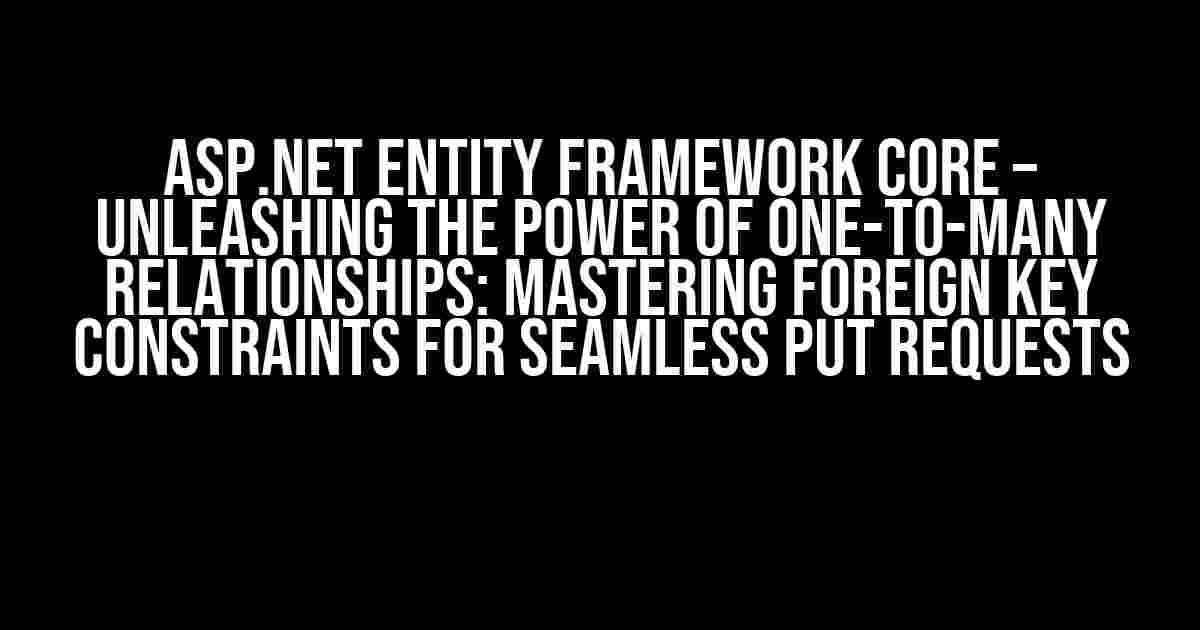As developers, we’ve all been there – stuck in a rabbit hole of debugging, trying to figure out why our PUT requests keep failing. But fear not, dear reader, for today we’ll embark on a journey to conquer one of the most common culprits: ASP.NET Entity Framework Core’s one-to-many relationship foreign key constraint.
What’s the Deal with One-to-Many Relationships?
In Entity Framework Core, a one-to-many relationship is where one entity has multiple related entities. Think of it like a teacher having multiple students. In this scenario, the teacher is the principal entity, and the students are the dependent entities.
public class Teacher
{
public int Id { get; set; }
public string Name { get; set; }
public ICollection<Student> Students { get; set; }
}
public class Student
{
public int Id { get; set; }
public string Name { get; set; }
public int TeacherId { get; set; }
public Teacher Teacher { get; set; }
}
The Foreign Key Constraint Conundrum
When defining a one-to-many relationship, we need to specify the foreign key constraint. This ensures data integrity by enforcing the relationship between the principal and dependent entities. However, this constraint can sometimes become a roadblock for PUT requests.
Imagine updating a teacher’s details, and simultaneously updating their related students. Without proper foreign key constraint configuration, Entity Framework Core might throw an exception, blocking the PUT request.
Understanding the Error: “The INSERT statement conflicted with the FOREIGN KEY constraint…”
When Entity Framework Core attempts to update the dependent entities (students), it tries to insert new records or update existing ones. However, if the foreign key constraint is not properly configured, the database will reject the changes, resulting in an error similar to:
The INSERT statement conflicted with the FOREIGN KEY constraint "FK_Students_Teachers_TeacherId". The conflict occurred in database "MyDatabase", table "dbo.Teachers", column 'Id'.
Configuring the Foreign Key Constraint for Seamless PUT Requests
To overcome this hurdle, we need to configure the foreign key constraint correctly. There are two approaches:
Approach 1: Using Fluent API
In the `OnModelCreating` method of your DbContext, use the Fluent API to specify the foreign key constraint:
public class MyDbContext : DbContext
{
public DbSet<Teacher> Teachers { get; set; }
public DbSet<Student> Students { get; set; }
protected override void OnModelCreating(ModelBuilder modelBuilder)
{
modelBuilder.Entity<Student>()
.HasOne(s => s.Teacher)
.WithMany(t => t.Students)
.HasForeignKey(s => s.TeacherId)
.OnDelete(DeleteBehavior.ClientSetNull);
}
}
Approach 2: Using Data Annotations
Alternatively, you can use data annotations on your entity classes:
public class Teacher
{
public int Id { get; set; }
public string Name { get; set; }
[InverseProperty("Teacher")]
public ICollection<Student> Students { get; set; }
}
public class Student
{
public int Id { get; set; }
public string Name { get; set; }
[ForeignKey("Teacher")]
public int TeacherId { get; set; }
public Teacher Teacher { get; set; }
}
Best Practices for Handling PUT Requests with One-to-Many Relationships
To ensure seamless PUT requests, follow these best practices:
- Use the correct HTTP method**: Use HTTP PUT to update existing entities, and POST to create new ones.
- Include related entities**: When updating a principal entity, include its related dependent entities in the request payload.
- Specify the foreign key property**: Make sure to include the foreign key property (e.g., `TeacherId`) in the request payload.
- Use a consistent entity state**: Ensure that the entity state is set correctly (e.g., `EntityState.Modified`) to reflect the changes.
- Handle concurrency conflicts**: Implement concurrency checks to handle situations where multiple users update the same entity simultaneously.
Example: Updating a Teacher with Related Students
Let’s create a sample API controller to demonstrate how to update a teacher and their related students:
[ApiController]
[Route("api/[controller]")]
public class TeachersController : ControllerBase
{
private readonly MyDbContext _dbContext;
public TeachersController(MyDbContext dbContext)
{
_dbContext = dbContext;
}
[HttpPut("{id}")]
public async Task<IActionResult> UpdateTeacher(int id, [FromBody] Teacher teacher)
{
if (!ModelState.IsValid)
{
return BadRequest(ModelState);
}
var existingTeacher = await _dbContext.Teachers
.Include(t => t.Students)
.FirstOrDefaultAsync(t => t.Id == id);
if (existingTeacher == null)
{
return NotFound();
}
existingTeacher.Name = teacher.Name;
foreach (var student in teacher.Students)
{
if (student.Id == 0)
{
existingTeacher.Students.Add(student);
}
else
{
var existingStudent = existingTeacher.Students
.FirstOrDefault(s => s.Id == student.Id);
if (existingStudent != null)
{
existingStudent.Name = student.Name;
}
else
{
// Handle the case where the student is not found
}
}
}
await _dbContext.SaveChangesAsync();
return Ok(existingTeacher);
}
}
Conclusion
In this article, we’ve explored the world of one-to-many relationships in ASP.NET Entity Framework Core, delving into the complexities of foreign key constraints and their impact on PUT requests. By following the best practices outlined above and configuring the foreign key constraint correctly, you’ll be able to effortlessly update principal entities and their related dependent entities.
Remember, with great power comes great responsibility. Mastering one-to-many relationships will unlock new possibilities in your application, but it’s crucial to understand the underlying mechanics to avoid common pitfalls.
| Tip | Description |
|---|---|
| Use EF Core’s debugging features | Enable EF Core’s debugging features to gain insights into the SQL queries executed by the framework. |
| Validate your models | Ensure your models are correctly configured by validating them using EF Core’s validation features. |
| Handle concurrency conflicts | Implement concurrency checks to handle situations where multiple users update the same entity simultaneously. |
Now, go forth and conquer the realm of one-to-many relationships! 🎉
Frequently Asked Questions
Get the scoop on ASP.NET Entity Framework Core and one-to-many relationship foreign key constraint blocking PUT requests!
What is a one-to-many relationship in ASP.NET Entity Framework Core?
In Entity Framework Core, a one-to-many relationship exists when one entity is related to multiple entities of another type. For instance, one department can have multiple employees, or one order can have multiple order items.
Why does a foreign key constraint block my PUT request in ASP.NET Entity Framework Core?
A foreign key constraint blocks your PUT request because it’s designed to maintain data integrity. When you try to update a parent entity without considering the child entities, the foreign key constraint prevents the update to avoid orphaning the child entities.
How do I configure the one-to-many relationship in ASP.NET Entity Framework Core?
You can configure the one-to-many relationship by using the Fluent API or Data Annotations. With the Fluent API, you’d use the HasMany method to specify the navigation property, and WithOne to specify the inverse navigation property. With Data Annotations, you’d use the ForeignKey attribute to specify the foreign key property.
Can I useCascade Delete to resolve the foreign key constraint issue?
Yes, you can use Cascade Delete to resolve the foreign key constraint issue. When you enable Cascade Delete, deleting a parent entity will also delete the related child entities, ensuring data consistency. However, be cautious when using Cascade Delete, as it can lead to unintended data loss.
How do I update the related child entities when updating the parent entity in ASP.NET Entity Framework Core?
To update the related child entities, you need to fetch the parent entity along with its child entities, make the necessary changes, and then save the changes using the DbContext. You can use Eager Loading or Lazy Loading to fetch the related child entities.